AIDA Capture Lab
AIDA Capture Lab is a service of AIDA - Netwerk Digitaal Preserveren, operated by meemoo
Hardware
Card reader
| Model | Aluminium alloy 6 in 1 3.0 Super speed Card Reader  |
|---|---|
| Media | Different flavours of Sony Memory Stick Sony Memory Stick Micro (M2) SD cards, also SDHC and SDXC Micro SD Compact Flash (CF) |
| Interface | USB |
| Connector | USB 3.0 |
| Cable | Micro USB 3.0 to USB 3.0 type A |
| Workstation connection | Use write blocker |
| Power | n/a |
| Documentation |
Write blocker
| Model | Tableau Forensic USB 3.0 Bridge T8U 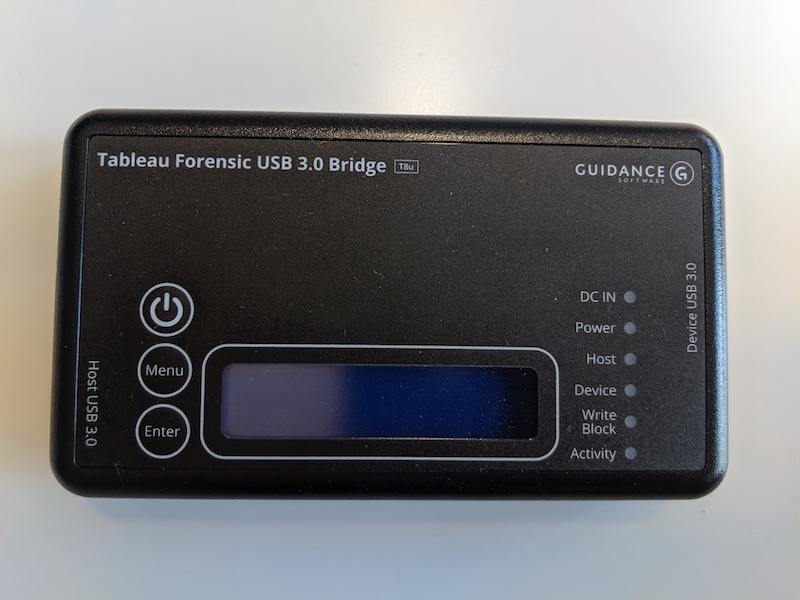 |
|---|---|
| Media | Drives with USB (3.0 and older) connectors |
| Interface | USB |
| Connector | USB 3.0 |
| Cable | USB type B to USB type A |
| Workstation connection | Can be connected directly with workstation (which has a USB type A female connection) |
| Power | DC input: 5-pin Mini-DIN connector |
| Documentation | user guide |
Workstation
A Linux computer, preferably running the Bitcurator Environment (We use a Dell XPS)
Software
Guymager in the Bitcurator Environment
Workflow
Step 1: Connect the write blocker to the workstation
- Connect the write blocker to the workstation using the blue USB 3.0 cable (side: Host USB 3.0)
- Connect the DC power supply to the write blocker and plug the power cable into a socket
- Press the power button on the write blocker
Step 2: Connect the Card Reader to the write blocker
Connect the Card Reader to the write blocker using the USB cable (side: Device USB 3.0).
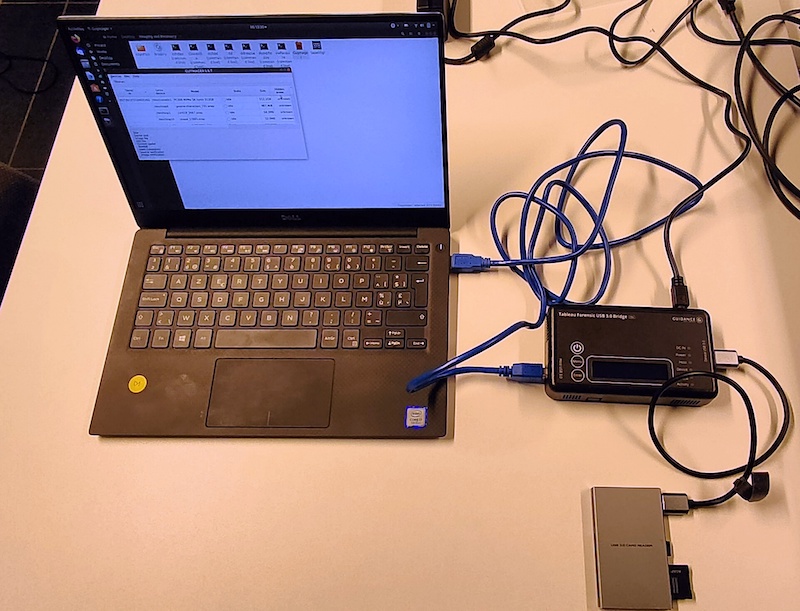
Step 3: Prepare the memory card (only SD cards)
SD cards (SD/SDHC/SDXC) have a slider to put the card in read-only state. Slide it down. The card is now read-only.

Step 4: Create a disk image
- Insert the memory card into the correct slot

- Create a disk image using Guymager
Step 5: remove the memory card
- Take the memory card out of the slot
- When you’re finished, remove the Card Reader from the write blocker.