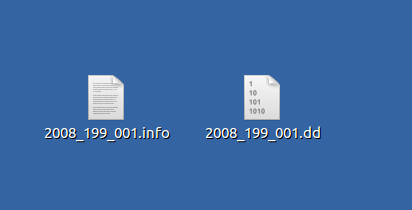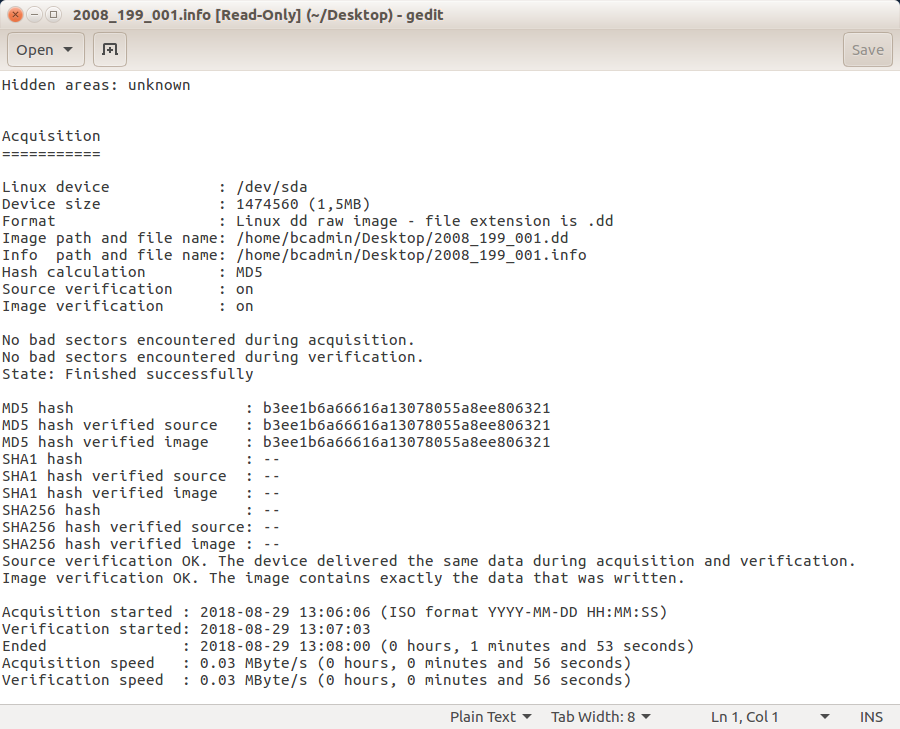AIDA Capture Lab
AIDA Capture Lab is a service of AIDA - Netwerk Digitaal Preserveren, operated by meemoo
Creating a disk image using Guymager
Guymager is open source forensic software used for creating disk images of all kinds of devices (e.g. hard disks, floppy disks, optical disks, USB flash drives, etc.). It calculates checksums and verifies if the disk image is identical to the physical disk by using that checksum.
Installation
Guymager is included in the Bitcurator environment. You can also easily install it on Debian/Ubuntu computers by using following commands:
sudo apt update
sudo apt install guymager
Workflow
- Start Guymager. You will find Guymager in the Applications tab under Imaging and Recovery.
- Right click on the entry for the drive and select Acquire image. You will find most entries under the Linux device (second column)
/dev/sdaor/dev/sdbor/dev/sdc(depends on the amount of USB devices that are plugged in).
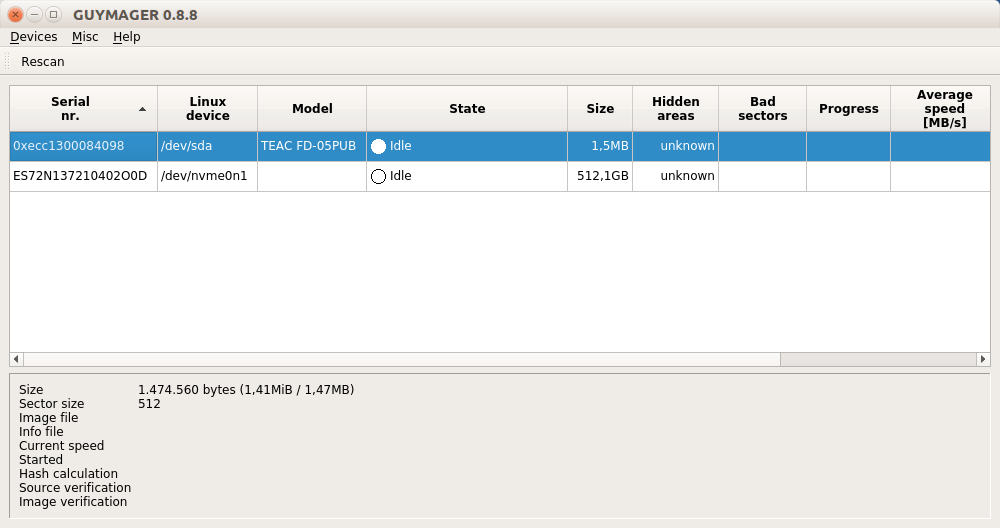
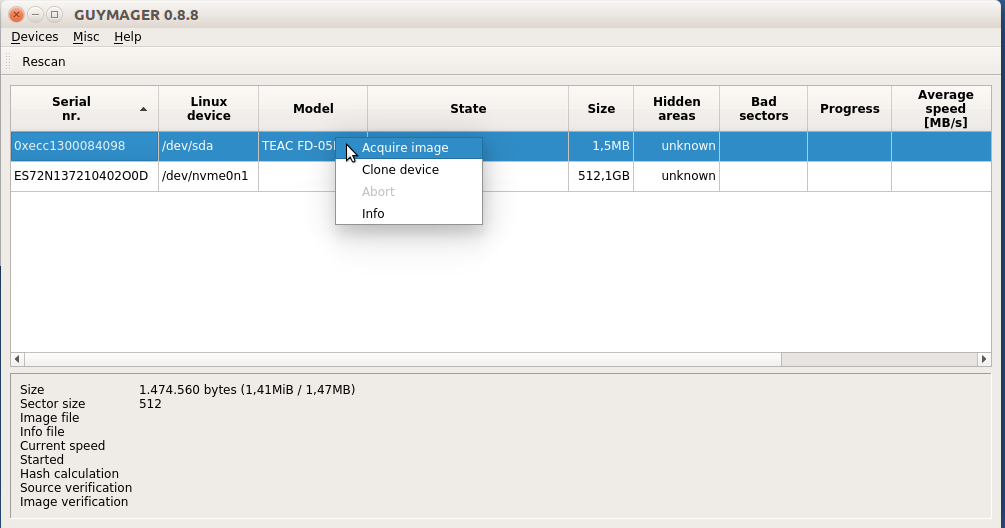
- Add following settings in the dialog:
- Linux dd raw image as file format;
- uncheck the Split image files;
- under Destination create a destination directory for the disk image by clicking on the button with …;
- enter a file name for the disk image file in the Image filename (without extension) field;
- under Hash calculation/verification check Calculate MD5 and Verify image after acquisition.
- Press the start button. Guymager wil start acquiring and verifying the image.
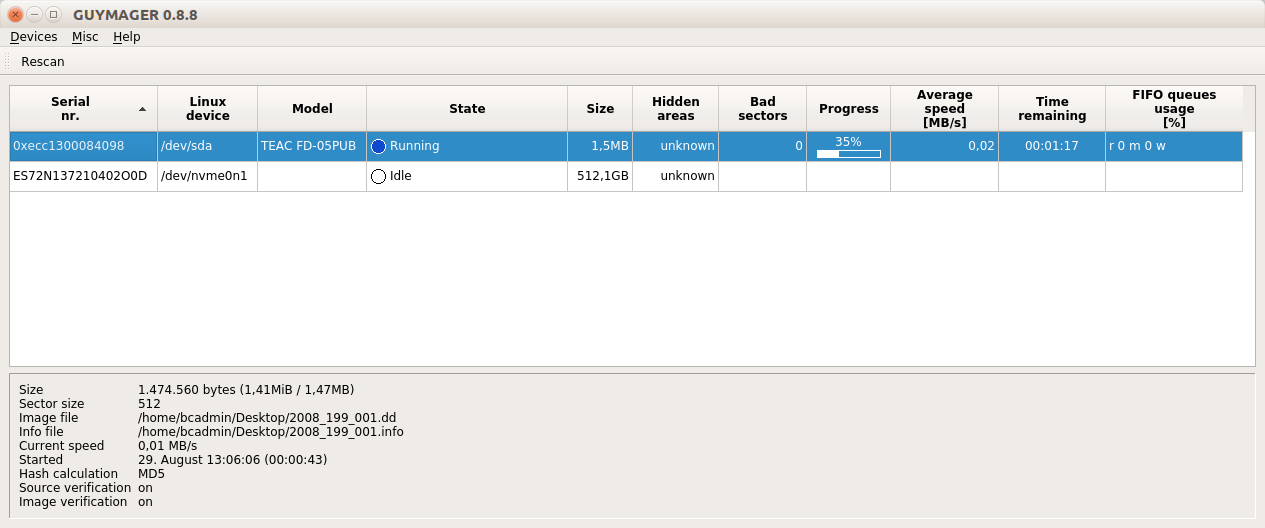
- When Guymager is finished, you’ll see a green bullet and the text Finished - Verified & ok.
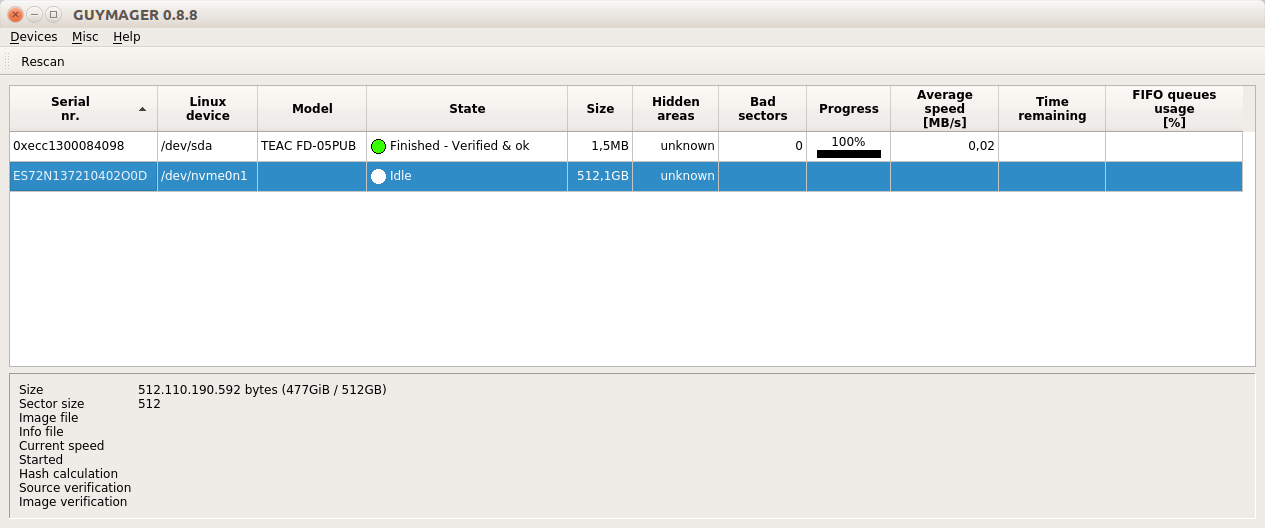
- Navigate to the chosen destination directory in step 4. You will see two files: a disk image with the .dd extension and an information file with the .info extension.